| Steve's Animated Wave Page |
|
Several years back, I wrote a little computer program that would allow me to make and cut some precise scrap...like this: 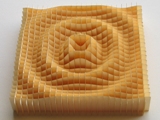
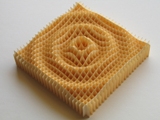
more about the paper waves can be read here: Paper and Laser Page Then I thought it would be fun to produce a lot of them at different phases, so that I could animate them. The project didn't come together quickly enough and my laser is not currently in a functional state. But in the spring of 2011, I thought it would be acceptable to make a digital version of this, which would use far less paper so it is more environmentally friendly. First, I thought I would modify the original program. The first program produced multiple DXF and PLT files for each piece of paper that had to be cut. But, I needed a single digital object. Turns out that it was easier just to write a new program. The first iterations produced maya OBJ files as they are easily formatted text files. These were then loaded into Lightwave, a 3D animation program. Using object replacement animation the different phases are loaded successively and rendered. Here is an early example: There were immediate limitations to the OBJ file format. Although they could be loaded into Lightwave, the files are for geometry data (vertices and faces) only. There was no texture (no color) and an additional problem was that Lightwave would not save a scene that contained OBJ files. I was going to have to figure out how to save LWO (Lightwave object) files. Lightwave has no native ascii (text) version of the LWO. The LWO is a binary file. Thankfully Ernie Wright has Lightwave info on his site. Within a couple of days, I had written a decimal to floating point converter and had rewritten the shape generating program to produce LWO files. These files contain not just geometry, but color and textural info. Here are some examples: |